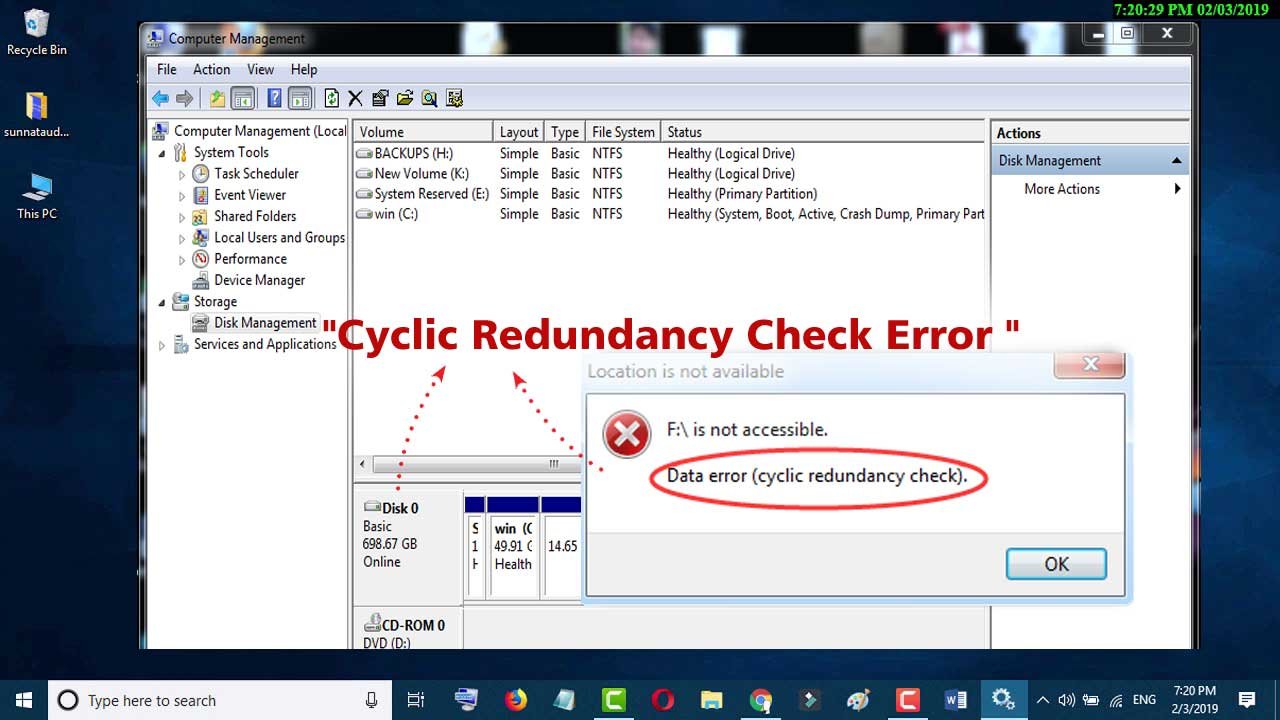
Summary: In this Article, you’ll get to read about —
| Summary: In this piece of article we are trying to educate the Windows users regarding the “Cyclic Redundancy Check” error. The error causes as well solutions are explained herein detailed manner. In brief, here you will find out about—
|
Cyclic Redundancy Check (CRC) is the term used for the method of data verification used by computing devices to keep a check on the accuracy of data. The CRC system tracks the changes taking place in the raw data which is stored in the storage media.
The CRC errors simply define that malfunctioning of non-functional behavior of CRC. This can happen due to the corruption of system registry file, interrupted software installation, poor file configuration, or hard drive errors. CRC error is quite a noteworthy issue which needs to be resolved on an immediate basis or else it would end up damaging your system and causing you loss of data. So, let’s get started without wasting any further second—
“File xxxx.pst could not be accessed. Data error. Cyclic redundancy check.”
This issue mainly originates from the corrupt PST file. The damage can occur due to bad drive sectors, damaged file system, virus, and malware.
The issue can be resolved using four different solutions. But first, you must close the applications in which PST files are being used.
This method is suitable only for those who can take the risk on data stored in the PST file. Make sure that the data stored in the corrupt PST file is not of your use and you can afford losing it. Once you delete the file, the issue will be resolved and a new PST file will be formed on your device. With this method, you can get rid of the issues but the data will be deleted along with the PST file. So, go for this method only in the case where the data stored in the file isn’t very crucial.
If the storage volume is creating the error, you can fix the error by scanning the volume using “CHKDSK” utility. This program in Windows is mainly designed to scan and repair the bad sectors, file system corruption along with other such factors that cause the cyclic redundancy check data error on your device. So, in order to remove CRC error, run “CHKDSK” utility tool on your device via following these steps—
[Note: You have to replace ‘F:’ [drive name] with the drive letter of your hard drive which has the Cyclic Redundancy Check error.
However, if the CRC error continues even after running this utility tool, one can try repairing the PST file. Because the corrupt PST file can be another possible reason for this.
System File Checker is used to fix Windows system files including Windows DLL files, registry files, or other secure files. Sometimes due to the damaged file system or registry files, CRC (Cyclic Redundancy Check) error happens.
The SFC scan discovers the file issue and swaps the corrupt or damaged file with a new one. The whole process can take about 5 to 20 minutes reliant on the size and volume of the file. To start the SFC scan, follow below bullet steps:
Once SFC scan is completed, reboot the system and try to access the files from the storage media.
Whether you know or not, the Disk Check Utility tool in Windows can also fix the file system error that caused you trouble by making your device inaccessible due to CRC error. So, here are the steps to resolve the Cyclic Redundancy Check data error from your computer using Disk Checker—
Last but not least, if the above-mentioned methods don’t help you fix the error then, a professional tool is needed. The PST file repair tools can fix all sorts of corrupted as well as damaged PST File and at the same time, ensure the recovery of data without hampering the original quality. With said that, here are the top 4 Powerful PST repair tools recommended by users and MVPs that you can rely upon to repair corrupt data files. Have a look—
Now let us explain to you Stellar Data Recovery Professional software, the first and highly trusted PST repair tool that has a rich and intuitive GUI to ensure a smooth PST files recovery process. The software was developed by data recovery experts with over 25 years of experience to effectively fix severely corrupted and large-sized PST files to help you Recover Data from a Storage Device with CRC Error.
[Note: The Deep Scan option will take more time than usual. It’s because it thoroughly and deeply scans for the deleted data files inside the hard drive based on file signatures. And, in fact, it also helps you to even recover your RAW data.]
These are the top 6 methods that you can definitely give it a shot to fix the encountered CRC error. Also, to avoid this CRC error in the future, what you can do is schedule a weekly or monthly defragmentation task in your Windows PC and in addition, run CHKDSK every month to keep your hard disk safe and error-free from bad sectors.
Not long ago, the Jacksonville computer network issue, in the City of Jacksonville, suffered heavily… Read More
Customer expectations are constantly evolving, requiring businesses to adapt and refine their strategies to maintain… Read More
At Elisabetta Franchi Official, we have a good time the timeless beauty and class that… Read More
Remember those clunky educational videos from school? The ones where the narrator droned on while… Read More
Relocating is often a different turn in life and the best chance to get your… Read More
Digital transformation has become a critical priority for organizations aiming to stay competitive in the… Read More