Summary: In this Article, you’ll get to read about —
There has been a constant evolvement in the tech world and with that, there also has been a continual introduction of more and more social media apps with additional and cool features. I don’t think there would be anyone who can say they haven’t used a single social media app in their entire lifetime. But do you know the reason behind me being so sure about it? It is a fact there has been this constant social need for us that has made us be active on social media and eventually it has now become a habit and a need that we can’t resist ourselves.
Well, let’s not forget the most amazing part about it. Social media is a source of income for so many of us and it is the most common source of entertainment for us. Plus, it is through these social media apps only that we can stay connected to our friends and families. These apps let us chat with our friends, have video and voice calls with them, and whatnot.
And one of these common social media platforms is Instagram. Here, you can upload your pictures, share stories, and upload reels i.e., short videos while following the latest trends while getting innumerable likes. Through this one platform, we can reach millions of users throughout the world and get to know them as well. Crazy, right? How within a few taps and clicks we can connect to millions of people. But what makes this app so interesting and widely used by people from all across the globe that they have actually started to rely on it for their living? Let’s have a look.
Some Interesting Facts About Instagram
Here are some interesting and might be shocking (for some) facts about Instagram that you probably didn’t know about:
- Instagram has a total number of monthly active users up by 500 million.
- Every second, over 995 photos are uploaded on Instagram.
- Every day, over 4.2 billion likes happen on Instagram.
- Within 24 hours of the announcement of the video features of Instagram in 2013, over 5 million videos were uploaded.
- The majority of Instagram users are aged between 25-34, i.e., all the millennials use this app.
- Instagram users who have under 10,000 followers can easily make $88 per post.
- Instagram had global revenue of $6.8 Billion in 2020.
- In June 2018, Instagram reached its first one billion users.
- Instagram is the world’s second most engaged social networking site.
- Instagram was bought by Facebook for $1 billion in 2012.
Well, the stats and data could go on, there’s so much about it that we can’t get enough. Let’s now get to know more about this amazing app, how to log in to it with various devices and platforms, its features, and much more.
Logging to Instagram is quite an easy process, all you need to do is follow the right steps and fill in the correct credentials of your Instagram account. But to log in to Instagram, you must have an Instagram account. But if you don’t have an account, you have nothing to worry about, here’s how you can create one within a few minutes.
How to Create an Instagram Account?
There are two ways of creating an Instagram account, through a mobile phone and through the desktop:
- Whichever device you are using, simply download the Instagram app on it from the respective Play Store of it.
- Launch the app and click on the “Don’t have an account? Sign up” option.
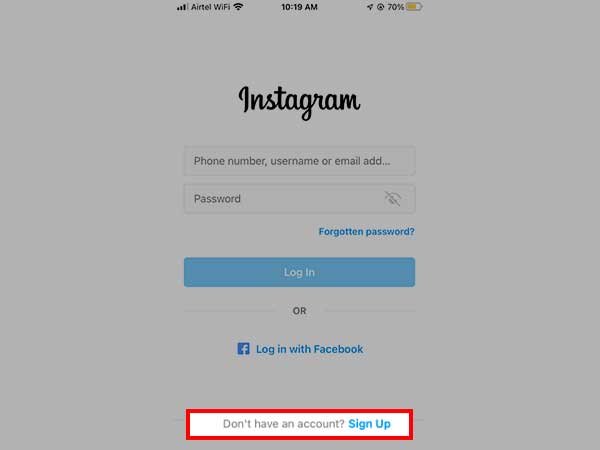
- Then, either provide your phone number to link the account with or provide your email address and click on Next.

- On either of the information that you provided, you will get a confirmation code. Lookup for the code and fill the code on the text box provided on Instagram itself.

- Then, fill in your date of birth and click on Next.
- And just by that, you have an Instagram account, you can also change your username according to your will.
So this is how you can create your Instagram account within a few steps and start following your friends and family members on Instagram. So now that you have an Instagram account, let’s now learn how you can log in to Instagram with multiple devices and through multiple platforms.
How To Log In To Instagram?
There are multiple ways to log in to Instagram, you can log in to your Instagram account via your smartphone, via your web browser, and via the app from a PC. So let’s get started.
Via Mobile Phone
Instagram has its own app through which you can access your Instagram account. With the app, you can reply to your Instagram DMs within a single tap, post stories, view stores posted by your friends, upload pictures, and whatnot. Let’s learn how to log in to Instagram through the mobile phone using the Instagram app:
- Download the Instagram app on your mobile device. For Android, use Google Play Store and for iOS devices, use App Store.
- Once the app is downloaded, launch it on your mobile device.
- Then, you will be asked to fill in your credentials like username, email address, or phone number linked to the account, and the password of your Instagram account.
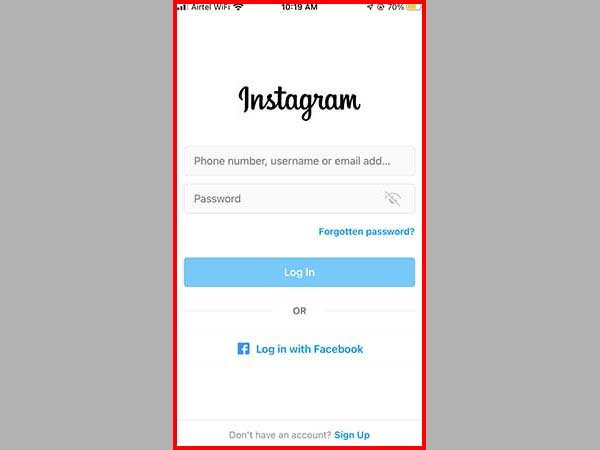
- Once filled in, click on “Log In”.
And just by that, you are logged in to your Instagram successfully.
Via a Web Browser
People often don’t like to keep checking their phones every time they get a notification, and this is why they prefer not to keep social media apps on their smartphones. So if you are one of those people, you can opt for logging in via a web browser. Here’s how to do that:
- Launch your web browser and visit the official website of Instagram.
- Click on “Log In” and provide your credentials.
- Make sure you fill in the correct ID and password to safely log in to your Instagram account.
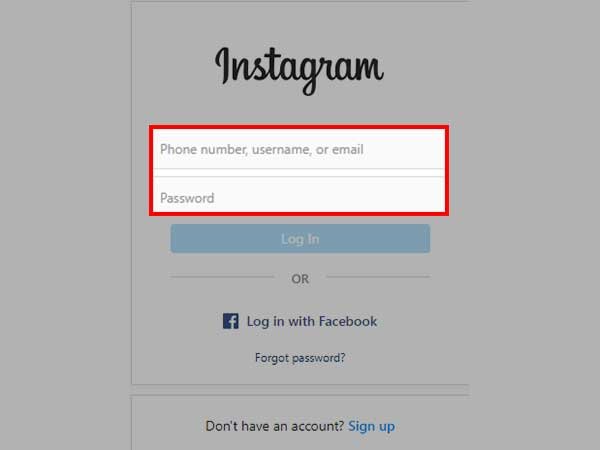
- Once filled in, click on “Login” and start exploring.
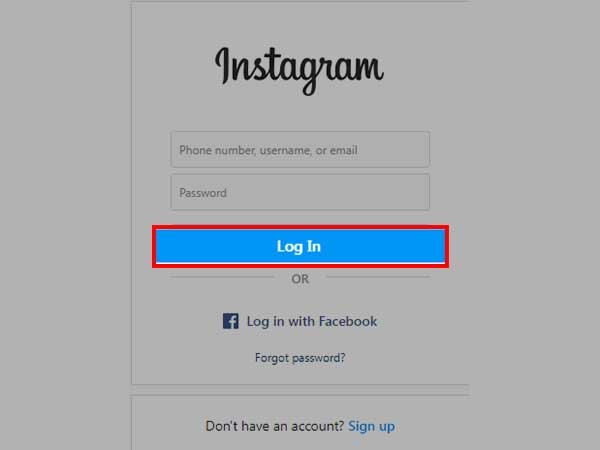
Pretty easy, right? Just by that, you have successfully logged in to your Instagram account.
Via App on PC
Another option for logging in to your Instagram account is from the app provided by the Microsoft Store for your Windows PC. You can download the app for free on your Windows device. Once you have downloaded the app on your device, simply fill in your credentials and start to see what your friends are up to these days.
So this was all about logging in to your Instagram account through various platforms and devices, but what if you forget your account’s password and can’t remember it then? Well, it often happens to us that we keep on forgetting our ID passwords, and then no matter how hard we try, we are just unable to recover them. This is why we have provided the below steps to help you reset your Instagram password and get your account back.
How to Reset Instagram Password?
Here’s how you can reset your Instagram password, just follow the below-given steps and you will be good to go:
- Visit the Instagram Login page on your device.
- Right below the text box, click on the “Forgot Password” option.
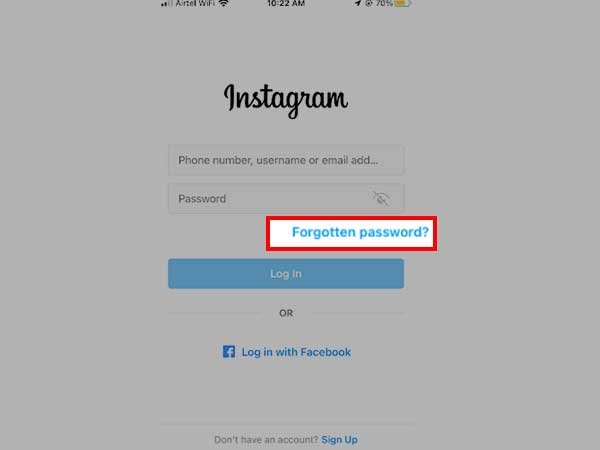
- Then, fill in your username, email address, or the mobile number you are operating your Instagram account with.

- Based on what platform’s details you provided, Instagram will send you a link to it.
- Click on that link to reset your Instagram password from that and you are all done.
- You have successfully changed your Instagram password and regained your account.
Well, this wasn’t the only way to change your Instagram password. If you remember your password and want to change it for higher security, you can do the same from the Instagram app itself, here’s how to do it.
How to Change Instagram Password From the App?
Here are the steps that you can use to reset your Instagram password from the app itself:
- Launch your Instagram app and tap on the three-lines present in the top right corner of your screen to open the menu bar.
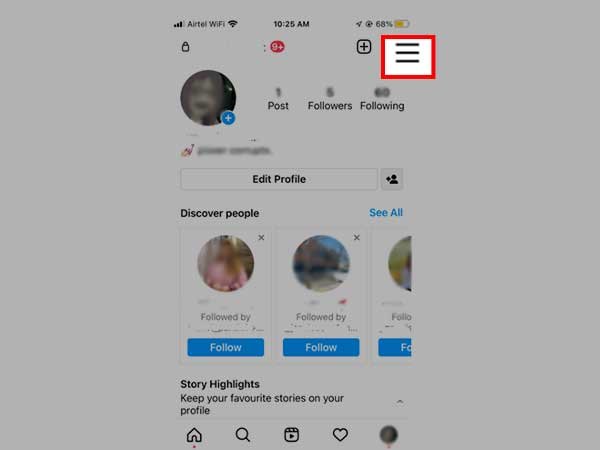
- There, tap on “Settings”.
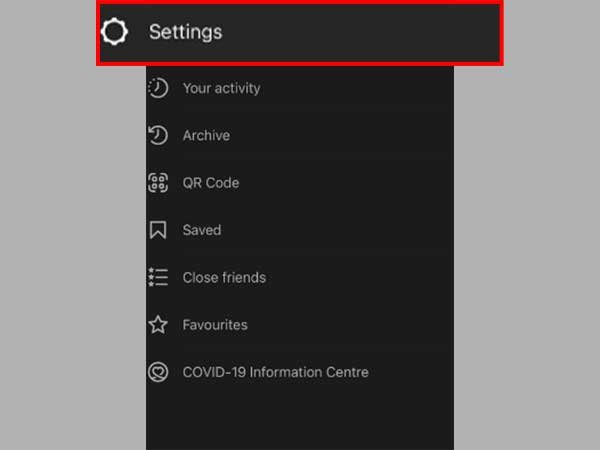
- Then, click on “Security”.
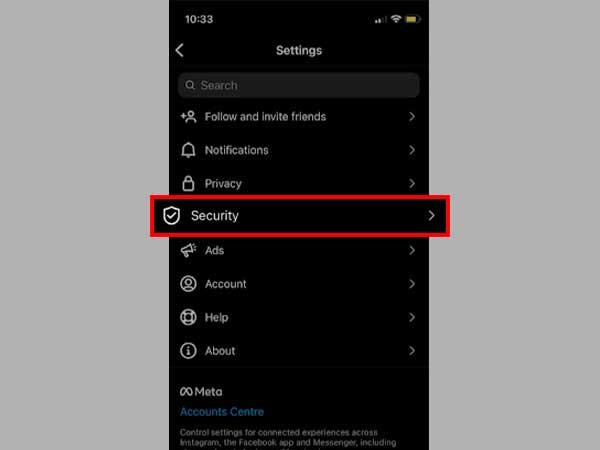
- There you will see the “Password” option.
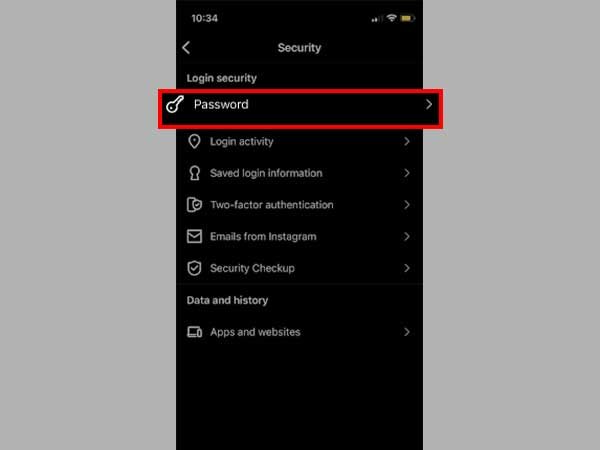
- There, enter your current password and then enter your new password twice.
- Once done, click on “Save”.
So this was all about Instagram, its login process, creating an account on it, and recovering the Instagram password. Now that we have learned all about it, we should also have a look at some of its features too and how to use them. So let’s get started.
Posting Stories and Uploading Pictures/Videos on Instagram
One of the best and most used features of Instagram is that it lets you upload your pictures and videos on your profile along with allowing you to post stories too. The only difference between posting a picture/video on your feed and posting a story is that the story stays for just 24 hours. After 24 hours, it automatically gets deleted but the post that you posted on your feed stays forever until and unless you yourself delete or archive it.
To post a picture/video or a story on your Instagram, all you have to do is click on the “+” icon given right at the top of your screen. The option allows you to choose the media either from your phone’s camera roll or to click it directly from the camera itself. Select the ones that you want to post and click on “Upload”.
Not just that, you can also add filters to your media and decorate them the way you want, plus you can write some cool captions on them or add a GIF to them. This makes your posts and stories look even more cool and interesting.
Well, the story feature of Instagram itself has a whole other set of features that lets your followers interact with you. Let’s have a look.
Instagram Stories Features
Here are some cool and distinctive features for posting a story on Instagram that you probably didn’t know about:
- Stickers-with the stickers features released in November 2021, you can create and follow a thread with a similar theme and when more and more stories are added to that sticker, it makes a content chain.
- Shopping Sticker-For businesses operating through Instagram, they can easily add this sticker to their story and it will add a clickable product icon to the story.
- Quiz Sticker-This sticker lets your audience and followers interact with you in an interesting way.
- Question Sticker– It lets your followers answer your questions with their opinions.
Well, the list doesn’t stop here, there are more story stickers on Instagram stories like-
- Hashtag sticker
- Music sticker
- Location sticker
- Mention sticker
- Time sticker
- Weather sticker
So these were the features that Instagram offers. But what about how to use them? How can one use them in the right way to gain popularity on Instagram? Here’s what you should know.
Instagram Tips and Techniques
Instagram is one of the best social media platforms to gain popularity and interact with your audience and followers. Here is what you should know before you start posting on your profile:
Communicate
Make sure you set up your profile in the right way with an understandable bio. This will make your followers understand you even before they start to follow you.
Make your posts attractive
Instagram being a visual platform asks for a little attractiveness. Post your content with eye-catching fonts, formats, and colors. This attracts followers and makes them keep an eye on your posts to get creative ideas from.
Be active
When you start to upload pictures/videos and post stories on Instagram, make sure to be a little consistent about it. Regular stories keep your audience engaged.
Algorithm
Each platform has its own algorithm and it works according to it only. Get to know more about Instagram’s algorithm. Keep an eye on the timings when you see most of the posts uploaded by celebrities, timings when your posts get more likes and views and then work accordingly.
Captions
Make your posting even more engaging and interesting with your interactive captions. Your captions can be a way to get more followers and can make more and more people see your profile.
So these were some techniques you can use while trying to gain some popularity on Instagram.
Instagram is a platform that can be the main source of your income and it actually is for some of us. Once you understand even a little about it, you can do wonders. There’s so much that you can work on and create on Instagram. And that’s not even the best part about it, the best part is that anyone can operate. With its easy and smooth functionality and simple interface, there’s not much to learn about it.
Be it creating an account, be it logging in, or resetting the password of it, the steps are pretty simple and doable. All you need to do is know the right methods and you will be good to go.
Next, in regard to this, you can read: How to Get Back Your Disabled, Deactivated, Hacked or Deleted Instagram Account with This Ultimate Guide



